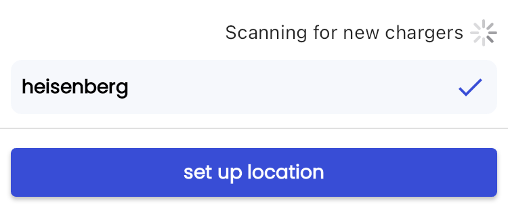This guide describes how to onboard Ratio io5, io6, Smart and Solar chargers with Tap.
If you have a Ratio io7, see this article instead.
Onboarding in this context means getting the charger communicating with Tap. If you are looking for a complete guide for setting up an account and configuring your locations, see our Quick Start Guide.
-
Download the Ratio EV Charging App and create an account.
-
Make sure the charger is connected to Bluetooth and the internet.
-
In the Ratio App, navigate to Settings (gear icon) > Advanced settings > OCPP settings

-
Select "Open Charge Point Provider" and choose "Tap Electric."
-
The CPID will then become visible. This number is required to register the charger with Tap Electric. Copy or write down this number.
All functionalities of the Ratio App, such as Dynamic Load Balancing, charging on solar power and setting charging schedules remain available after the charger has been connected to Tap.
-
In the Tap app: Locations > connect new charger
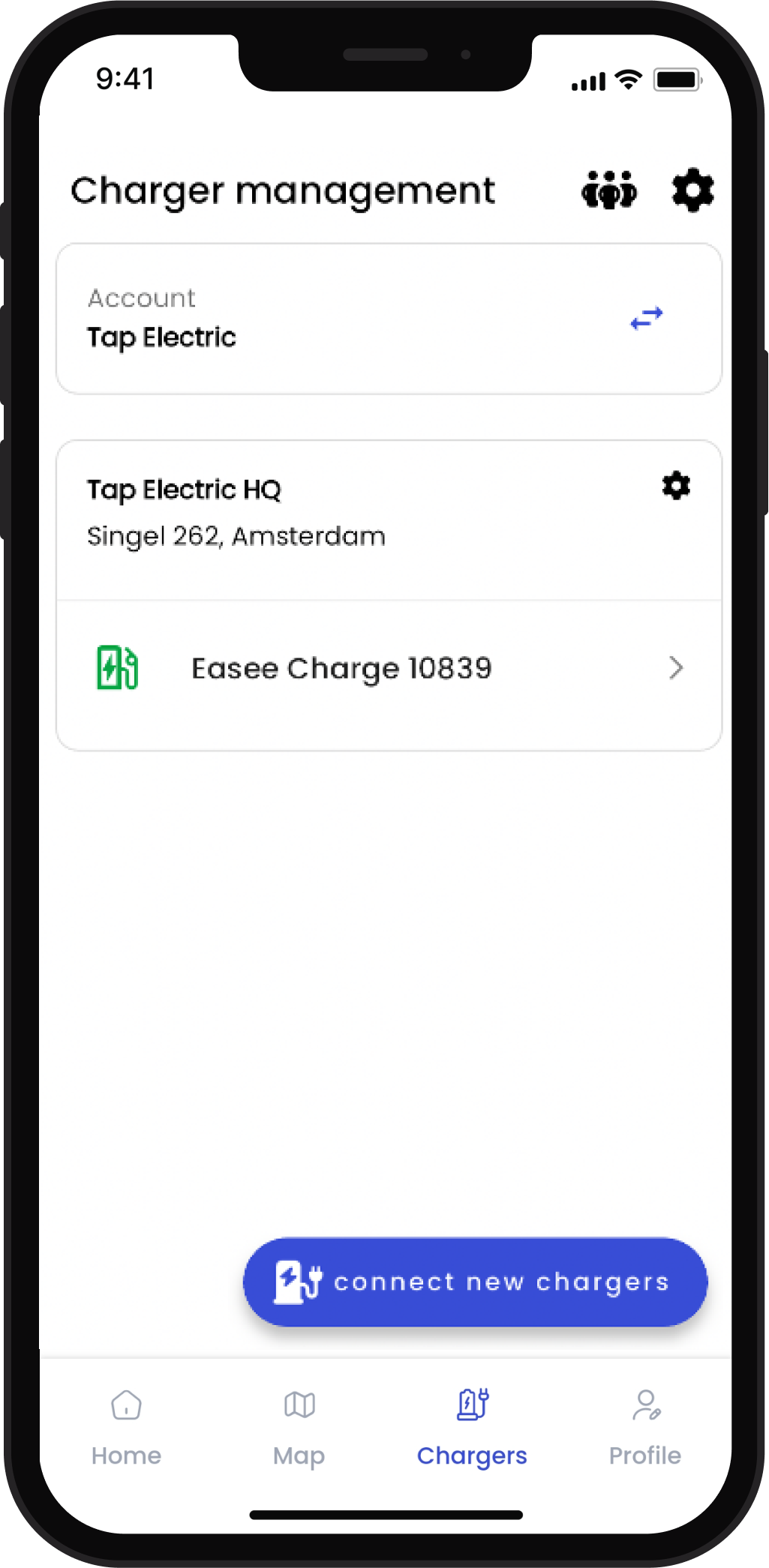
-
Select Ratio io5/io6/Smart/Solar.
-
Enter the charger ID you copied from the Ratio app and click ok.
-
After a minute the charger should appear in the screen and you can proceed with onboarding.