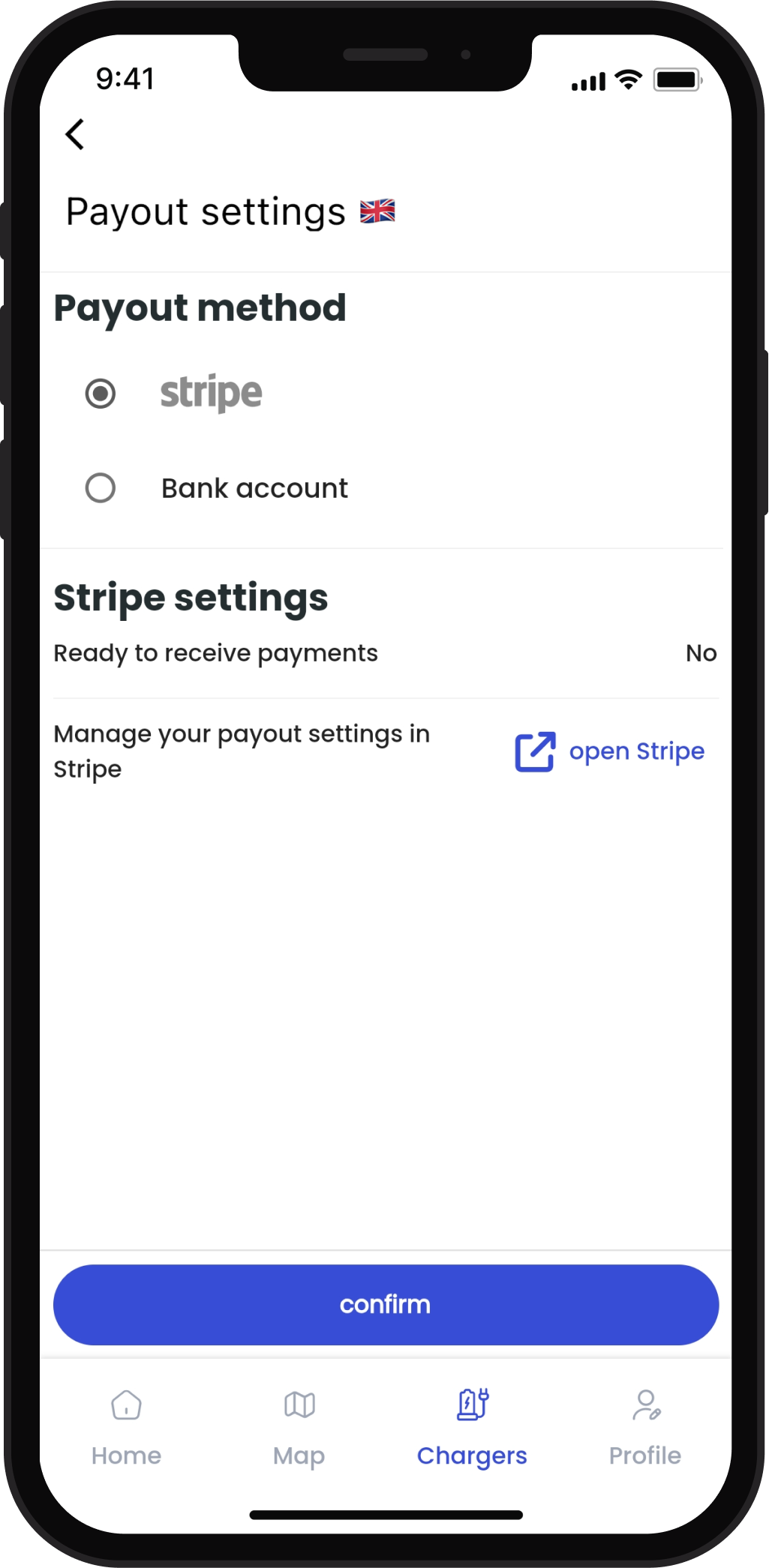Payout Settings tell us where to deposit your revenues each month. With Tap you have 2 options:
- Stripe. Stripe is a leading payment service provider. They provide excellent dashboarding and reporting capabilities, and advanced control of payout preferences. If you have such needs or already have a Stripe account, you may want to use Stripe to receive your charger payments. Create your Stripe account or link your existing one by navigating to:
Account > Settings > Payout Settings > Open Stripe
To comply with Know Your Customer (KYC) regulations, Stripe may ask you to identify. There are no fees associated to this Stripe account for you.
- Direct bank payouts. By entering your bank details, Tap will deposit your revenues directly in your account each month.
Account > Settings > Payout Settings > enter bank details
Direct Bank Payout Fields
UK Customers: Sort code + Account number
European Customers: IBAN + BIC