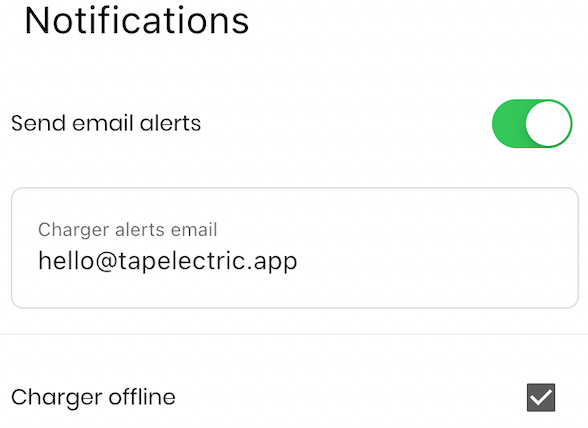In Notification Settings, you can setup up an email alert for when a charger goes offline. An alert is sent approximately 10 minutes after the charger has gone offline to ensure small drops in connectivity do not trigger a false alarm.
Setting an offline charger alert
- Account > Settings > Notification settings
- Turn email alerts On
- Enter an email to send alerts to
- Select "Charger offline" alert
- Confirm