Why Tap Electric?
Charging your car is really simple with the Tap Electric app, perhaps the most user-friendly charging app out there.
When you use Tap Electric, you are getting:
- Clear pricing and simple payments on a massive network of vetted chargers.
- AI-powered predictions on charger availability and reliability.
- Smart notifications when a charger becomes available, when a parking tariff kicks in, or when your car is finished charging.
- Real-time cost calculations and the ability to set a maximum spend per session.
- Direct messaging and group messaging to make the most of the chargers at work and at home with your community.
Download the app
Tap in the Apple App Store
Tap in the Google Play Store
Or scan this QR code:

Finding a charger
-
When you open the app, the home screen will show you the charger location that you are nearest to based on your geolocation. If you are standing in front of the charger, you can simply press the start button and plug in your car.
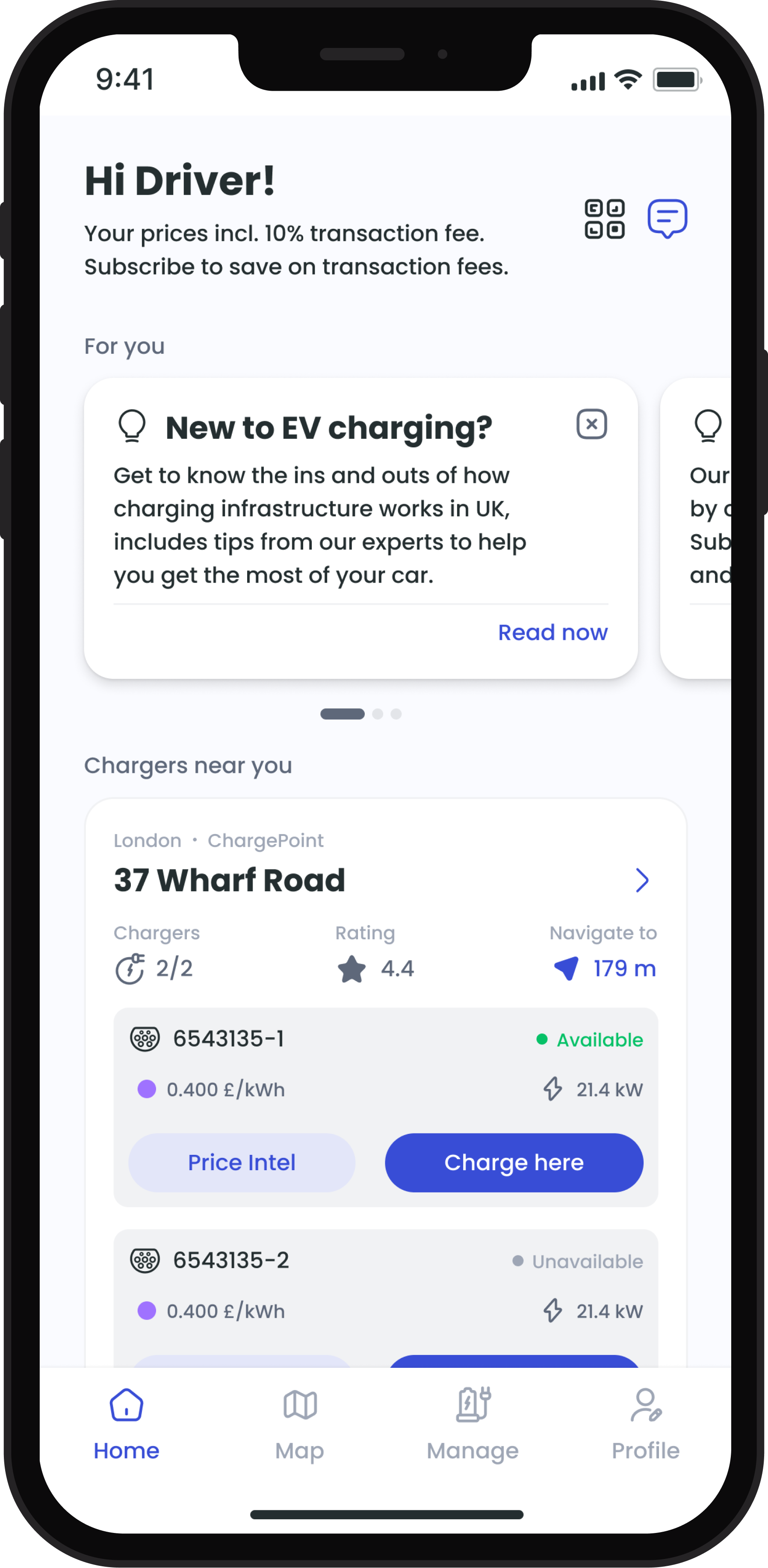
-
If you are looking for a charger at your destination, you can search for this in the map screen by navigating to the map icon in the bottom navigation bar.
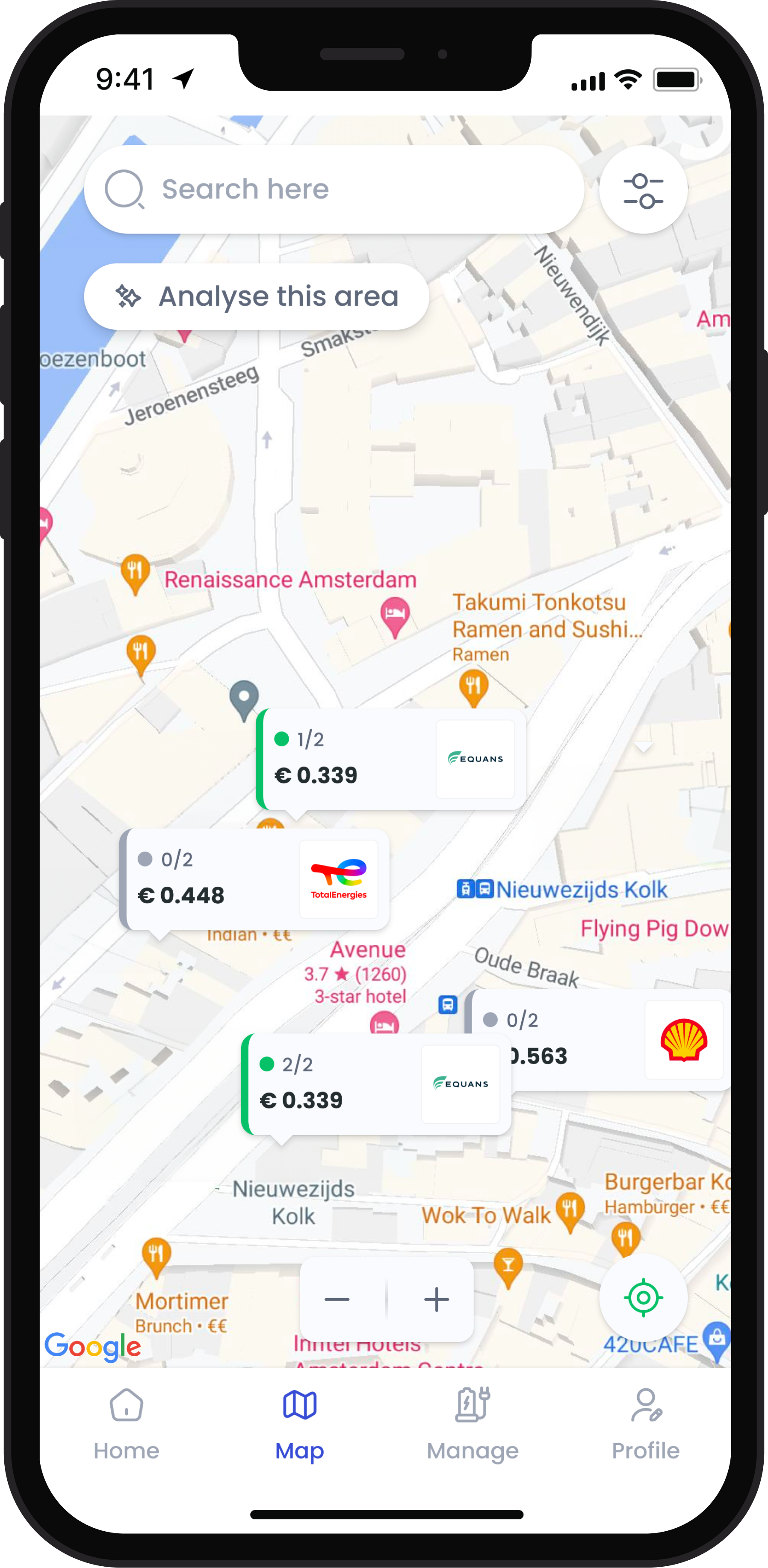
Starting and paying for a charge session
- We offer different subscription plans. If you use Tap Electric frequently, it makes sense to subscribe.
- If you’re not subscribed, we offer pay-as-you-go. Use your Apple Pay or Google Pay to confirm the payment before starting, or set up a debit/credit card.
- We make a card authorisation of 30 GBP. You can change this amount. Once your session hits the authorised amount, we automatically stop the charging. If you end the session, we immediately pay back the remainder.
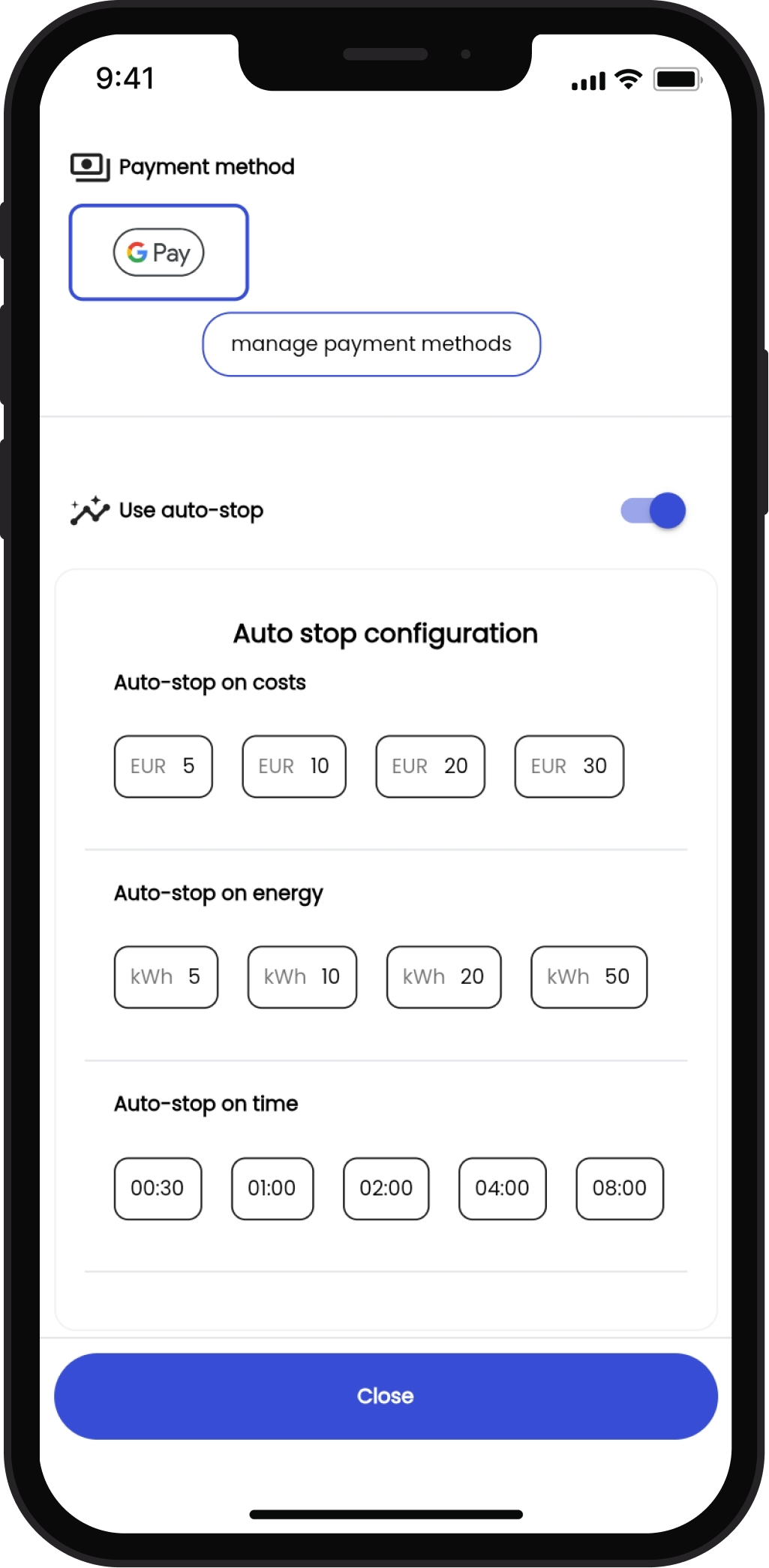
You can cancel the session if it hasn’t started yet. The authorisation will be released immediately.
- As soon as you press start, we send the command to the charger you selected.
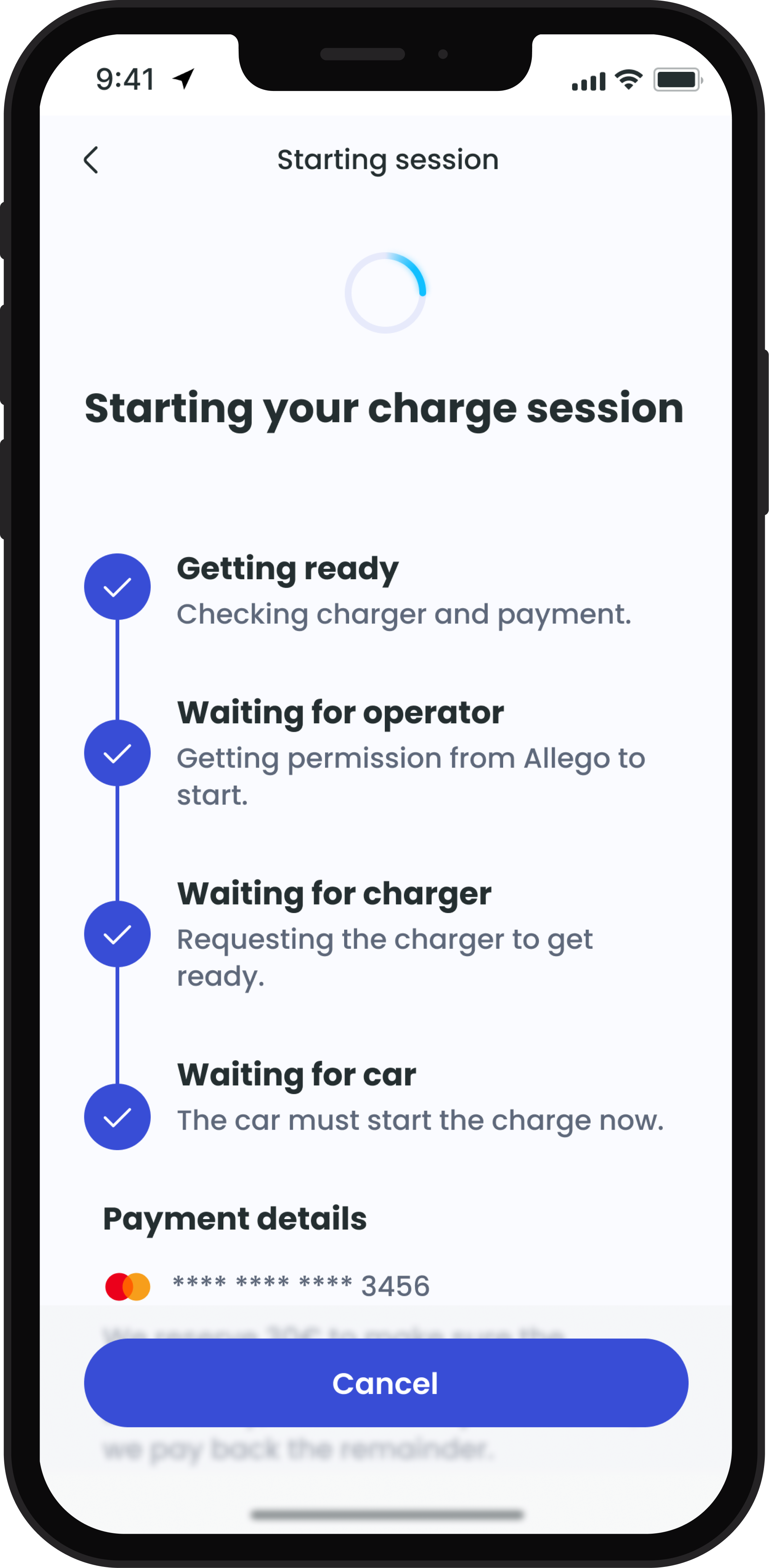
- This gives you roughly a minute to connect your cable and car to the same charger, if you had not done so already.
- When the car starts taking power, we receive a signal from the charger. The app will then display the charge session, and you can follow the progress with every update that the charger sends.
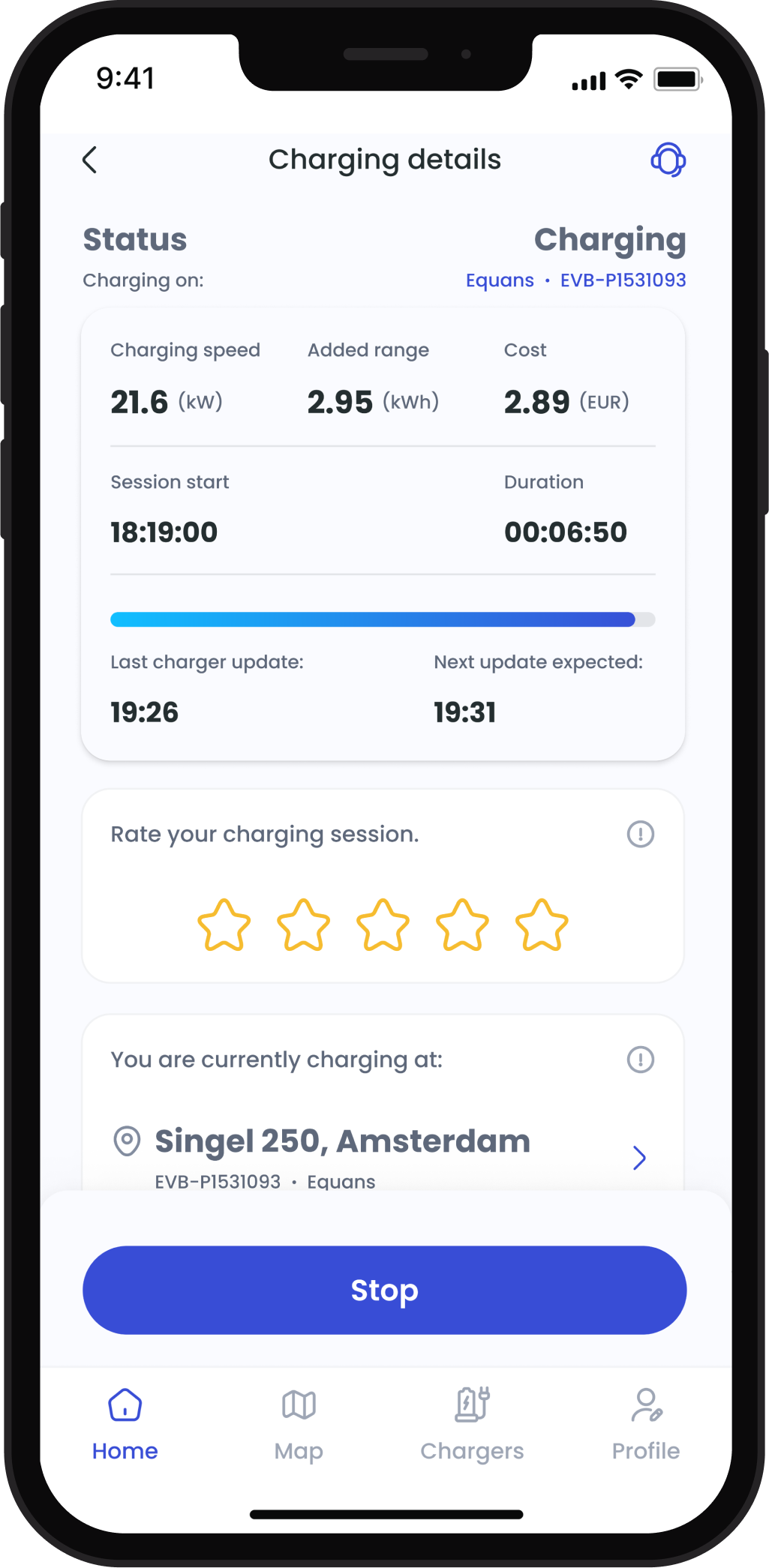
It may take a few hours before the released card authorisation is visible on your bank statements. Depending on your bank, this may show as one canceled transaction or a separate line for the credit and debit.
Stopping a charge session
- Time to go? Press stop in the app, or simply unplug your car.
- We will crunch the numbers and create an invoice. If you paid with a subscription, the invoice will only show up at the end of every subscription period, but your session history will be updated immediately.
Tap Subscriptions
- We offer different subscription plans. If you use Tap Electric frequently, it makes sense to subscribe.
- When you subscribe, you automatically switch from "pay-as-you-go" to monthly invoicing. Pay-as-you-go means you pay per transaction as soon as your session is finished. Monthly invoicing means you pay for all of your transactions from the last month in a single monthly payment.
- Some of our plans come with a free RFID Tapkey. Just tap it to start charging and see how the app immediately shows the charge session!
- You can always find our current plans and rates in the app.
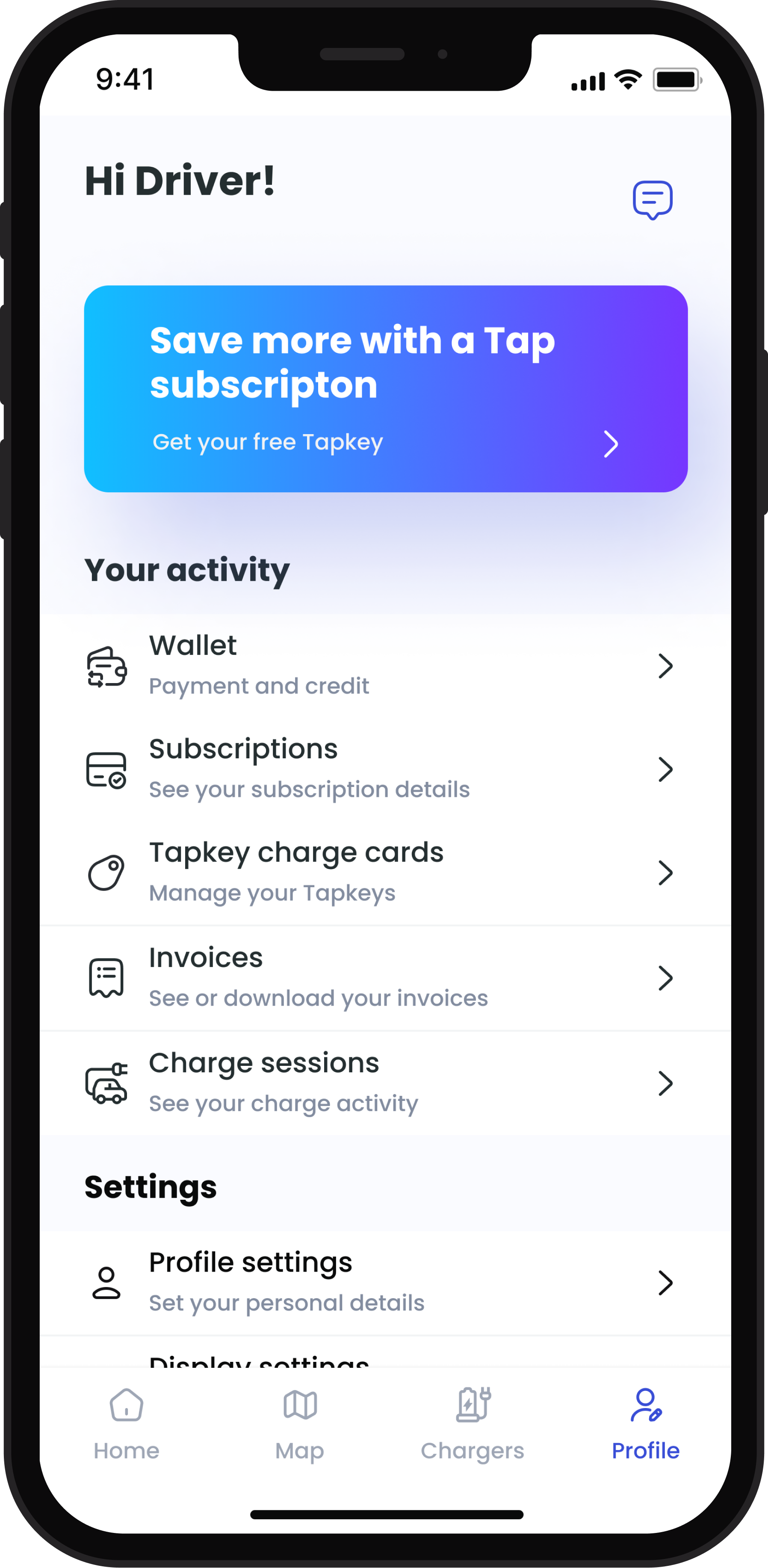
Activating your Tapkey
When you order a subscription with a Tapkey, you will receive a letter in the mail containing you key. When the key arrives, it is not yet active. To activate your key:
- The letter has a QR code printed on it. Scan the QR code to get started.
- If you lost the letter, or the QR code is not working, open the app and navigate to Profile > Tapkey charge cards > Activate my Tapkey.
- Enter the ID on the front of your Tapkey and confirm. Make sure to include the dash "-" in the ID.
You're all set! Your key is ready to use.
Two-factor authentication (2FA)
- You can add extra security to your Tapkey by enabling two-factor authentication. When two-factor authentication is enabled, when you start a session with your Tapkey at a location you have not charged at before, you must authenticate in the app before charging. To enable two-factor authentication:
- Profile > Tapkeys
- Select the Tapkey you want to enable with 2FA
- Toggle Turn on 2FA to require app authentication on new charge locations