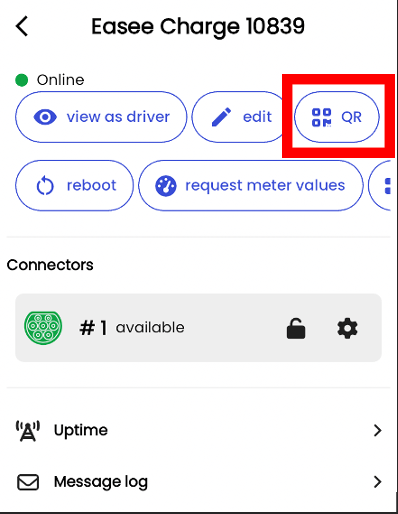By applying a QR sticker to your charger, drivers can quickly find the charger in Tap.
Drivers without Tap on their phone yet will be sent to the app store to download the app after scanning the code; when the download is complete, they will be brought directly to the correct charger in Tap where they can immediately start a session.
Drivers with Tap already on their phone will be brought directly to the correct charger in Tap where they can immediately start a session.
Need QR stickers?
Send a request to support@tapelectric.app with the following information:
- Your mailing address
- Which sticker type (see 2 different types pictured below)
- Number of stickers needed
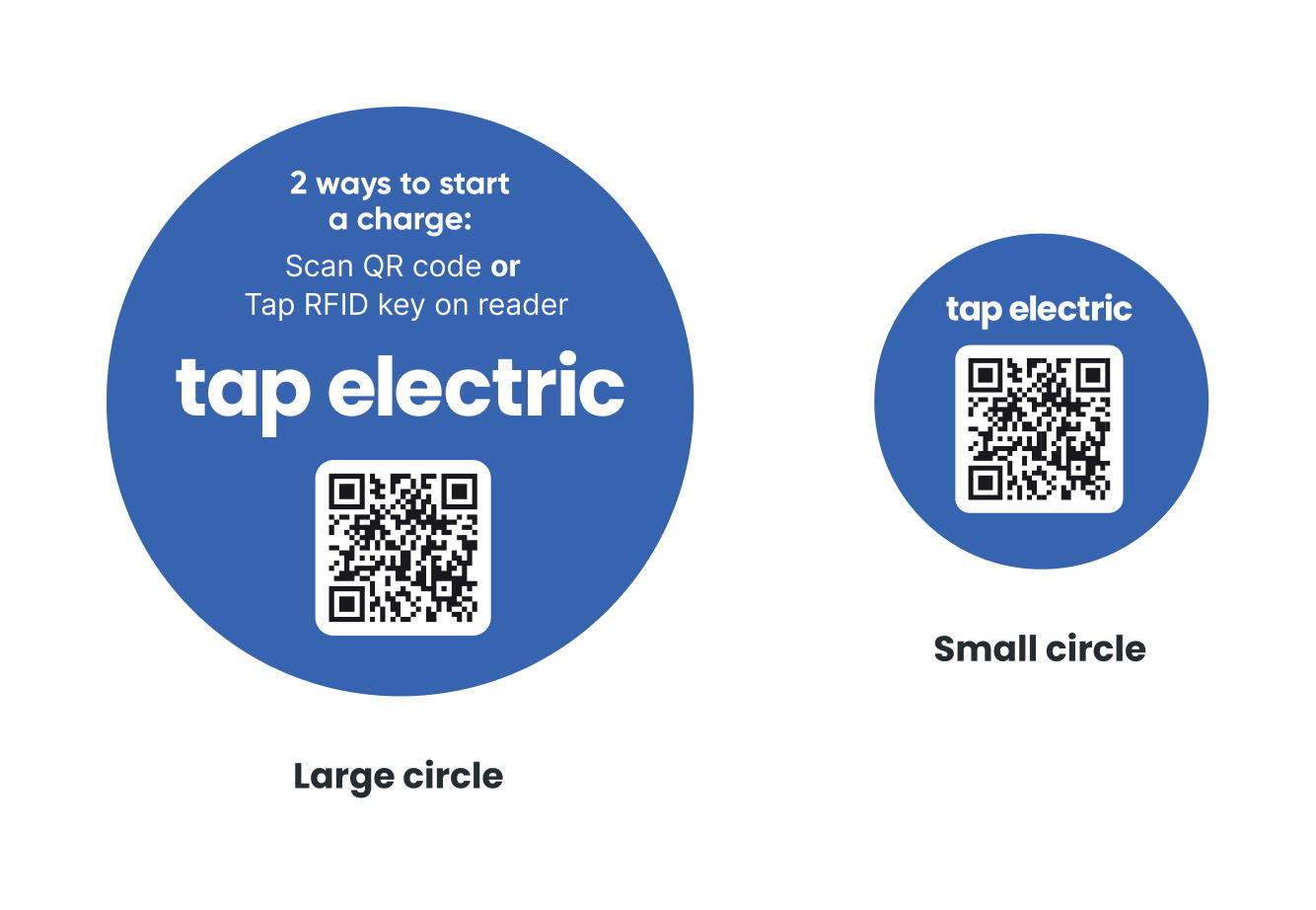
How to link QR sticker to charger
You must link the sticker to the charger after it has been applied. You must do this from the Tap app on your phone by navigating to:
Location > Charger > QR > [scan sticker with phone]