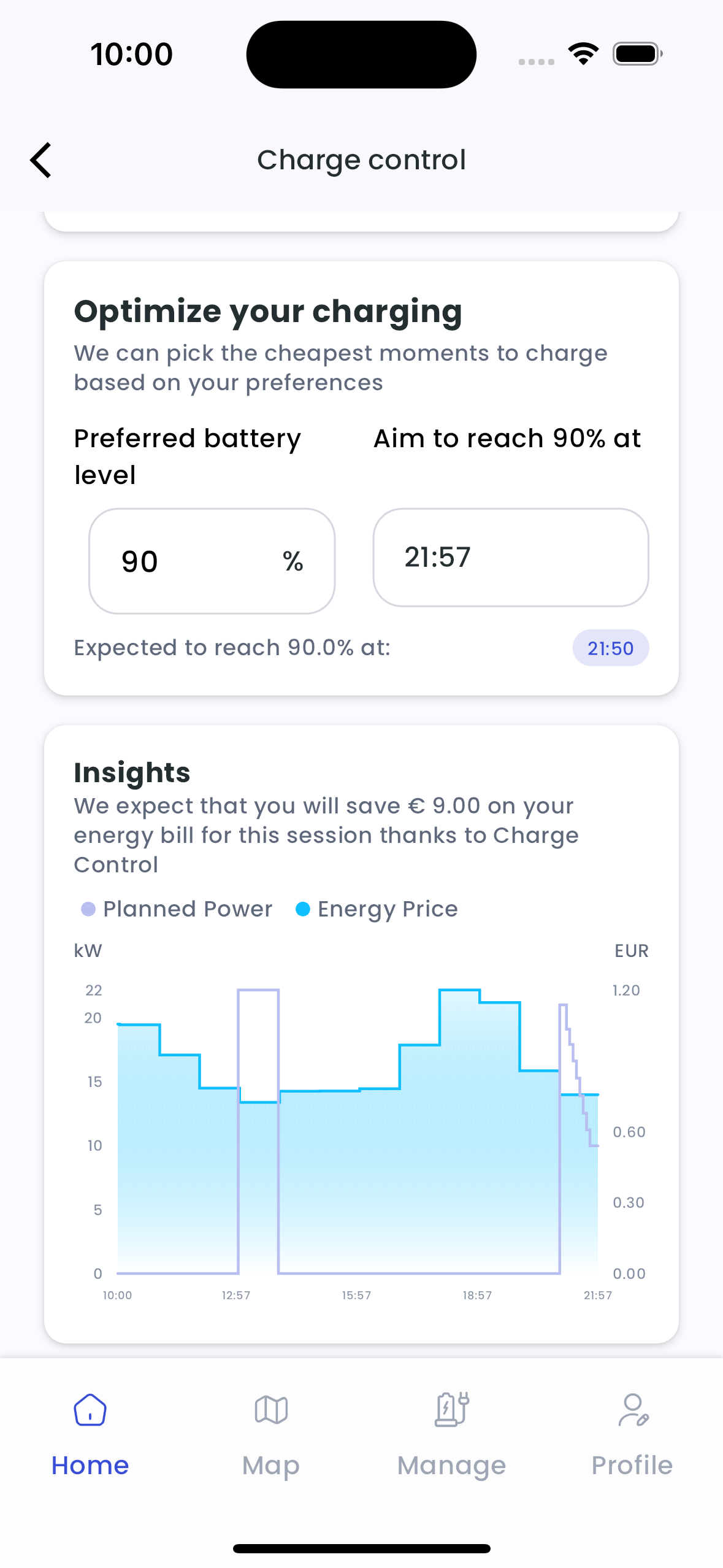A charger owner has the ability to enable Charge Control on their chargers. Charge Control is a suite of programs that control the amount of available power at the charger over time.
Sometimes as a driver, you have the ability to influence the program that the owner has set. In some cases you can even take advantage of it for cheaper charging.
Overriding a Power Schedule program
If a Power Schedule is set by the charger owner, you may able to override it if the owner allows this. You will see the override option in your in-app session view.
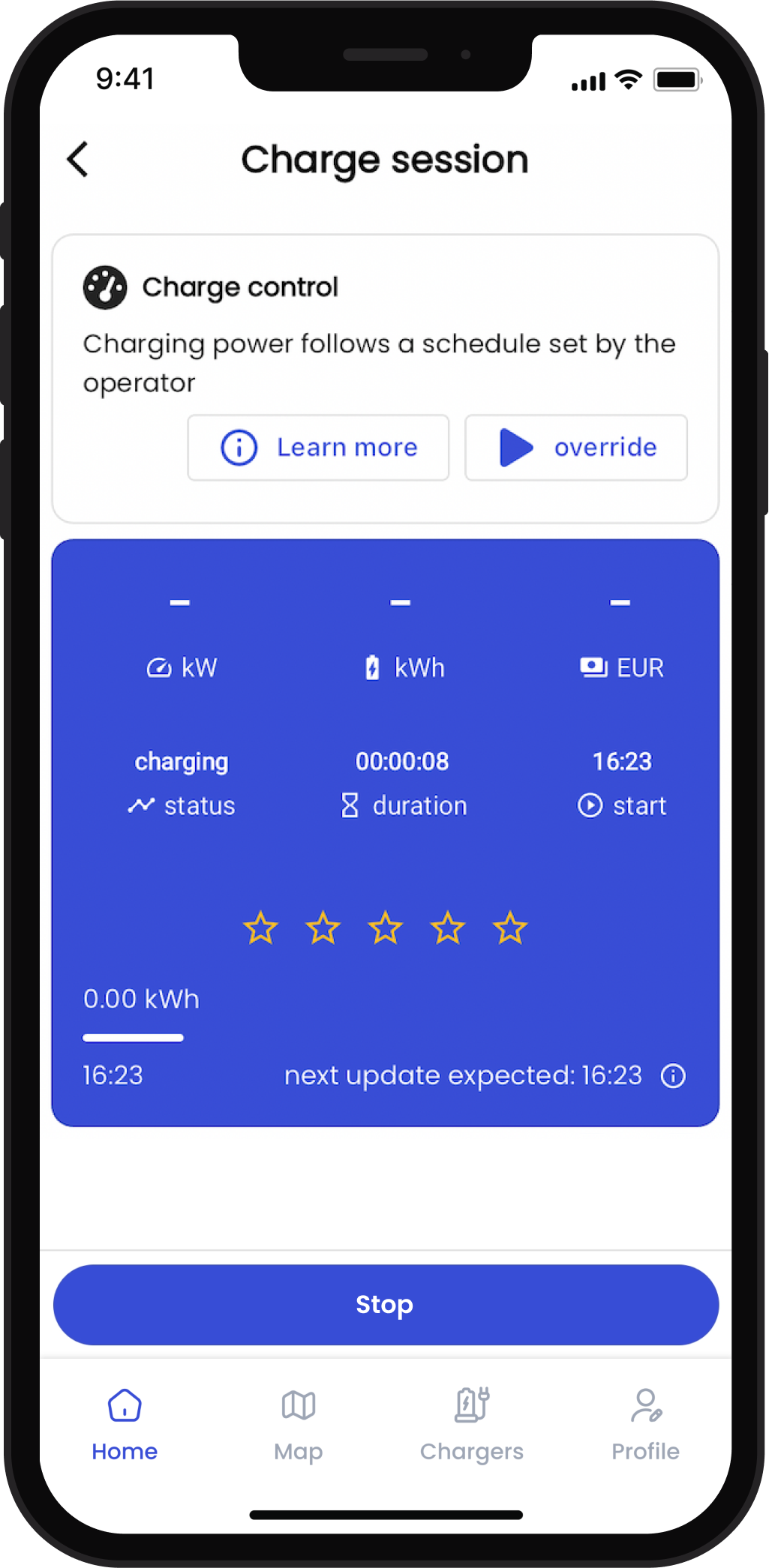
Taking advantage of Dynamic Tariffs
Charge owners can set a Charge Control program to link their dynamic energy tariff to the driver's charging schedule. With this feature activated, Tap will charge your car at the cheapest possible rates throughout your session. Note that the owner and the driver can be the same person!
As a driver, you will always be informed of an active Charge Control program on your session:
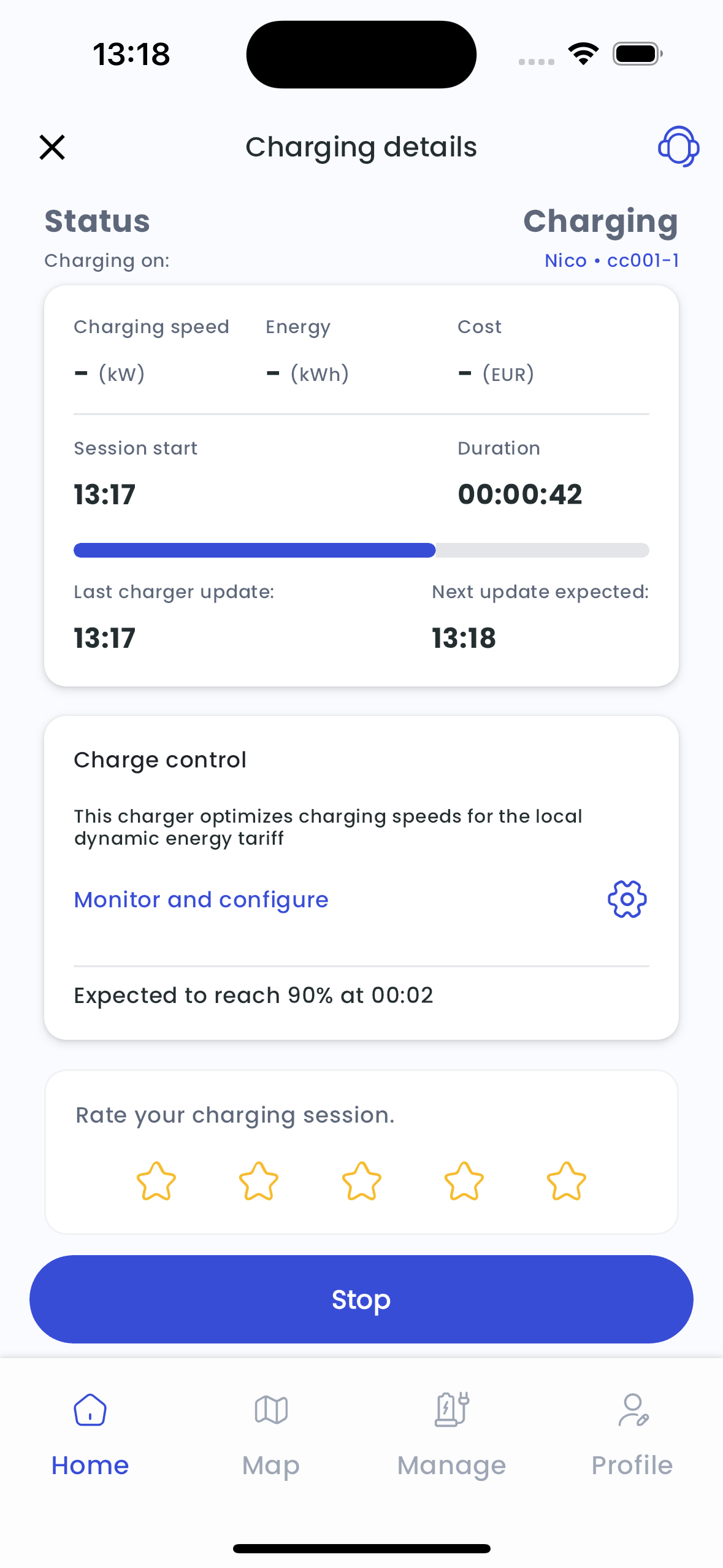
You can provide inputs like current battery level, preferred battery level, and preferred finishing time by selecting "Monitor and configure" in your session screen under Charge Control:
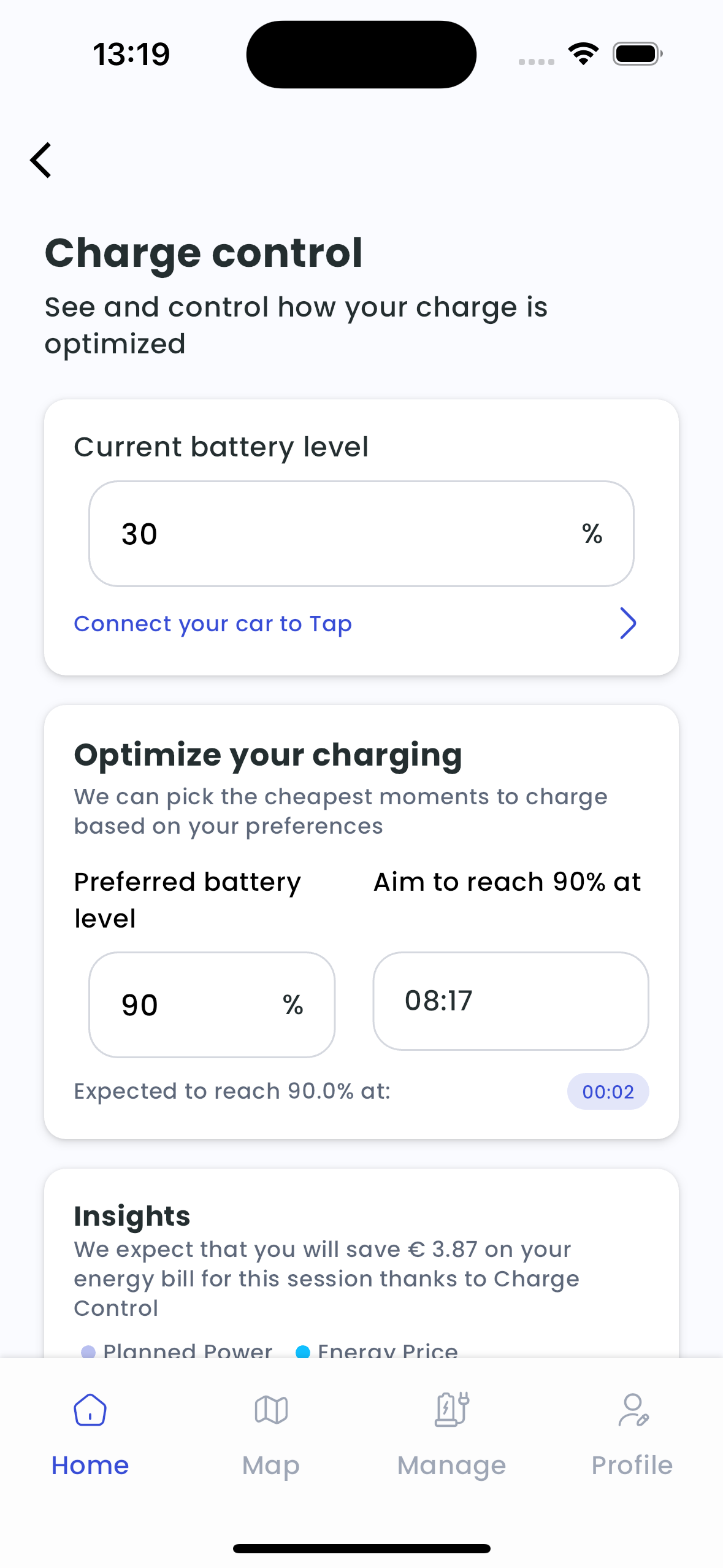
This feature works best when you link your connected car to Tap. That way we will have live battery status updates to make the best decisions on when to charge.