You can improve your charging experience by connecting your car to Tap.
Connecting your car to Tap enables us to get important details like battery state of charge. You will then be able to see your live battery level while charging in the Tap app. Further, if you are charging on a dynamic energy tariff, you will be able to take advantage of the cheapest possible charging with Tap Charge Control. See this article for more information on Charge Control for drivers.
You vehicle needs to be a "connected" car, meaning that you will need login details from your car manufacturer app. Not all brands or models offer this functionality, especially older ones.
You cannot add a connected car as a guest user in Tap. You must be logged in to your Tap account.
Connecting a new car
-
Navigate to Profile > My connected cars > Add new
-
Select your car brand from the list.
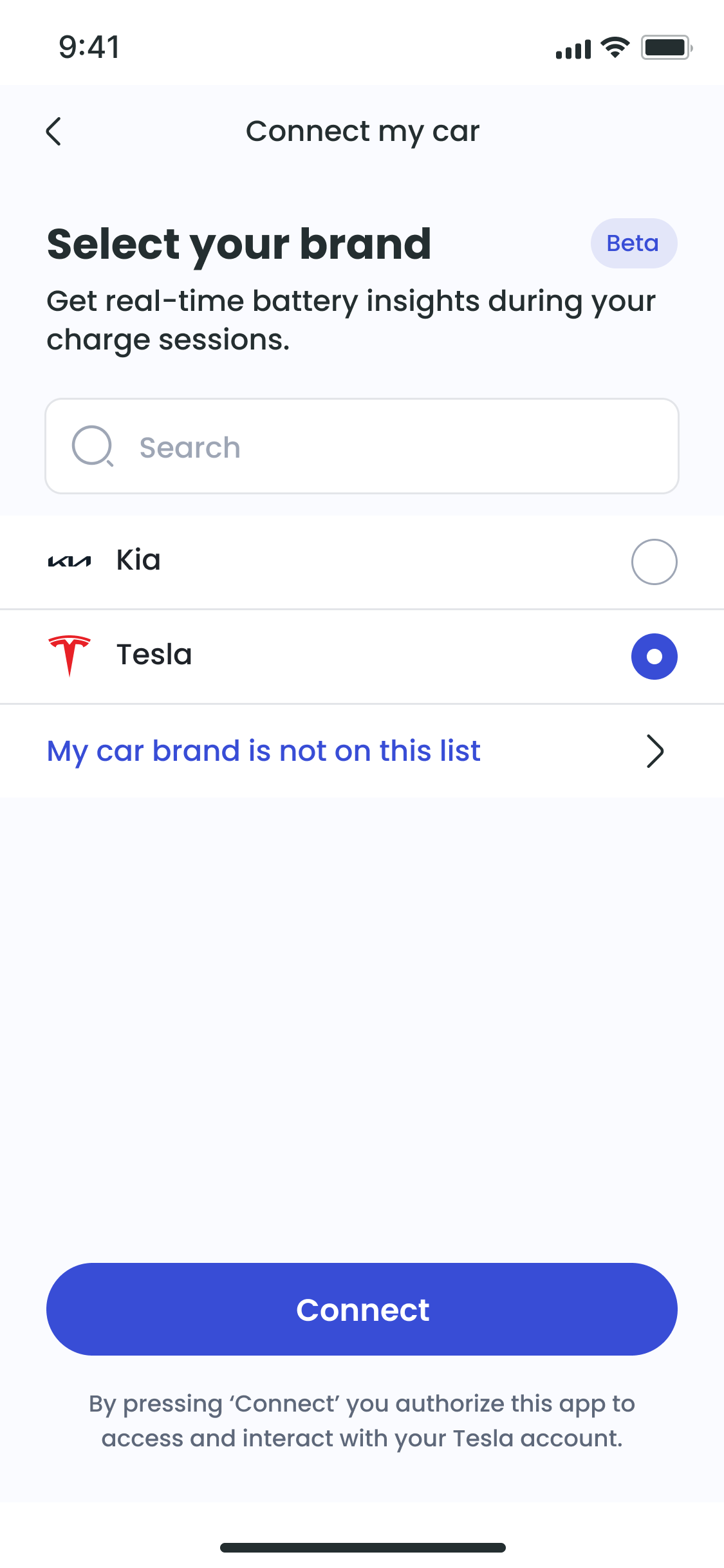
-
Enter you username and password from your brand's car app and click Link to Tap.
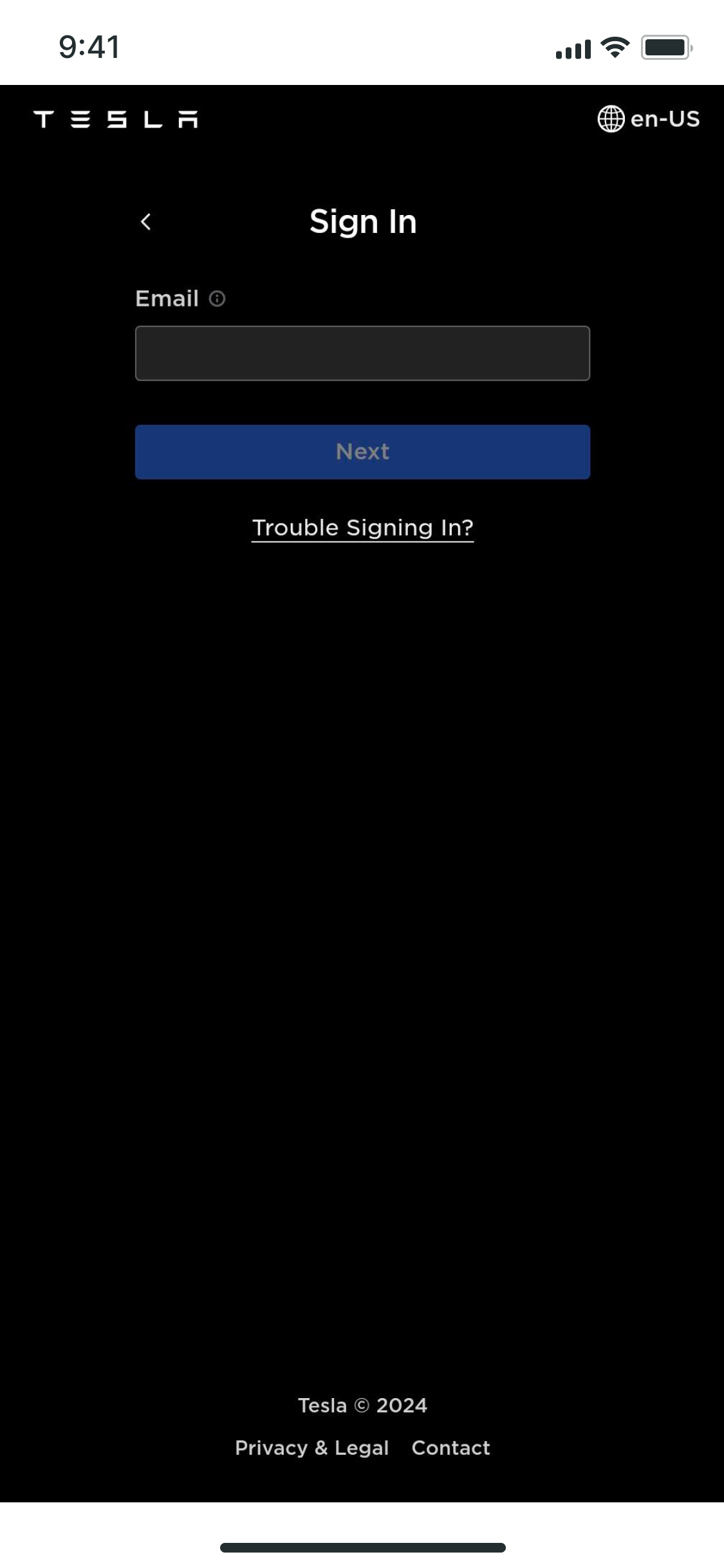
-
If you have multiple vehicles from this brand, you can confirm which ones you wish to connect to Tap.
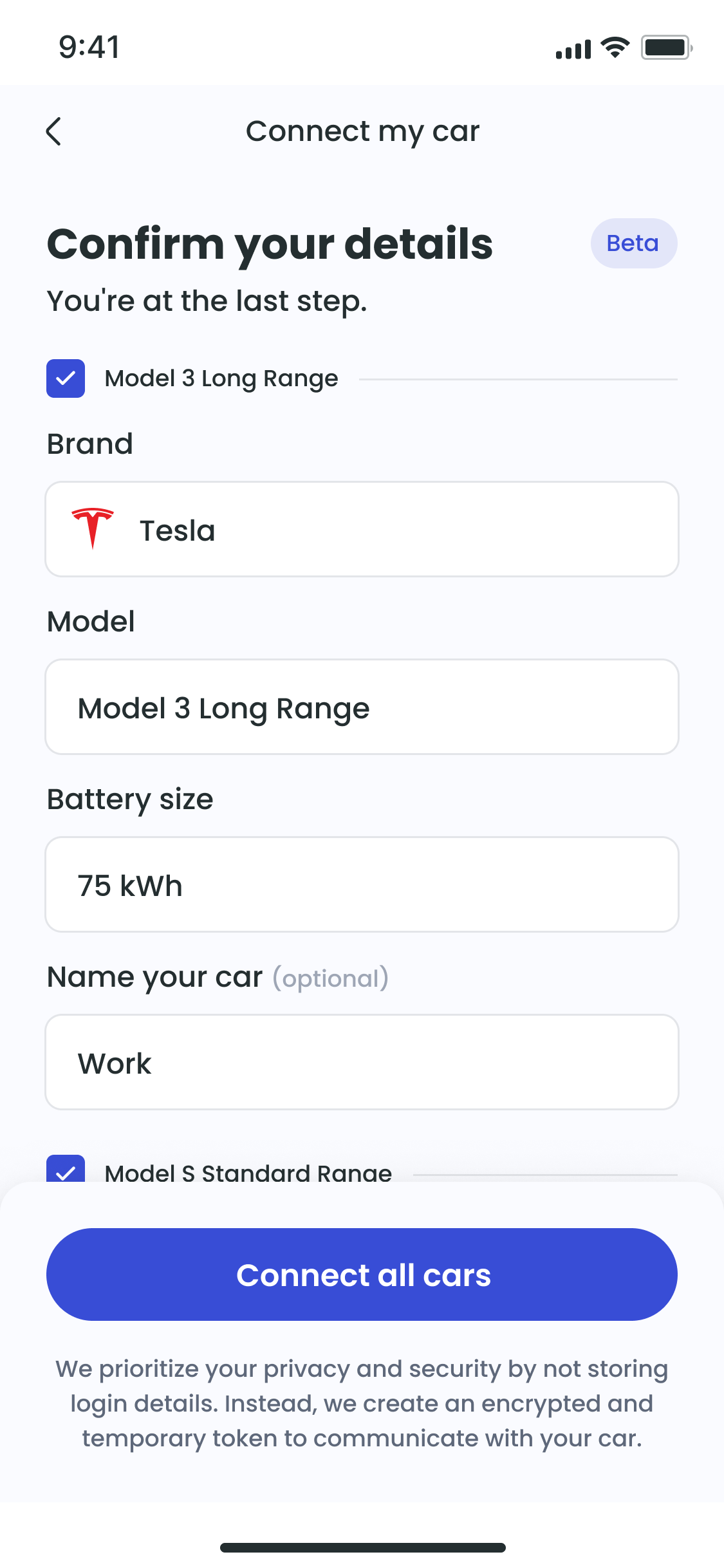
-
Click Connect.
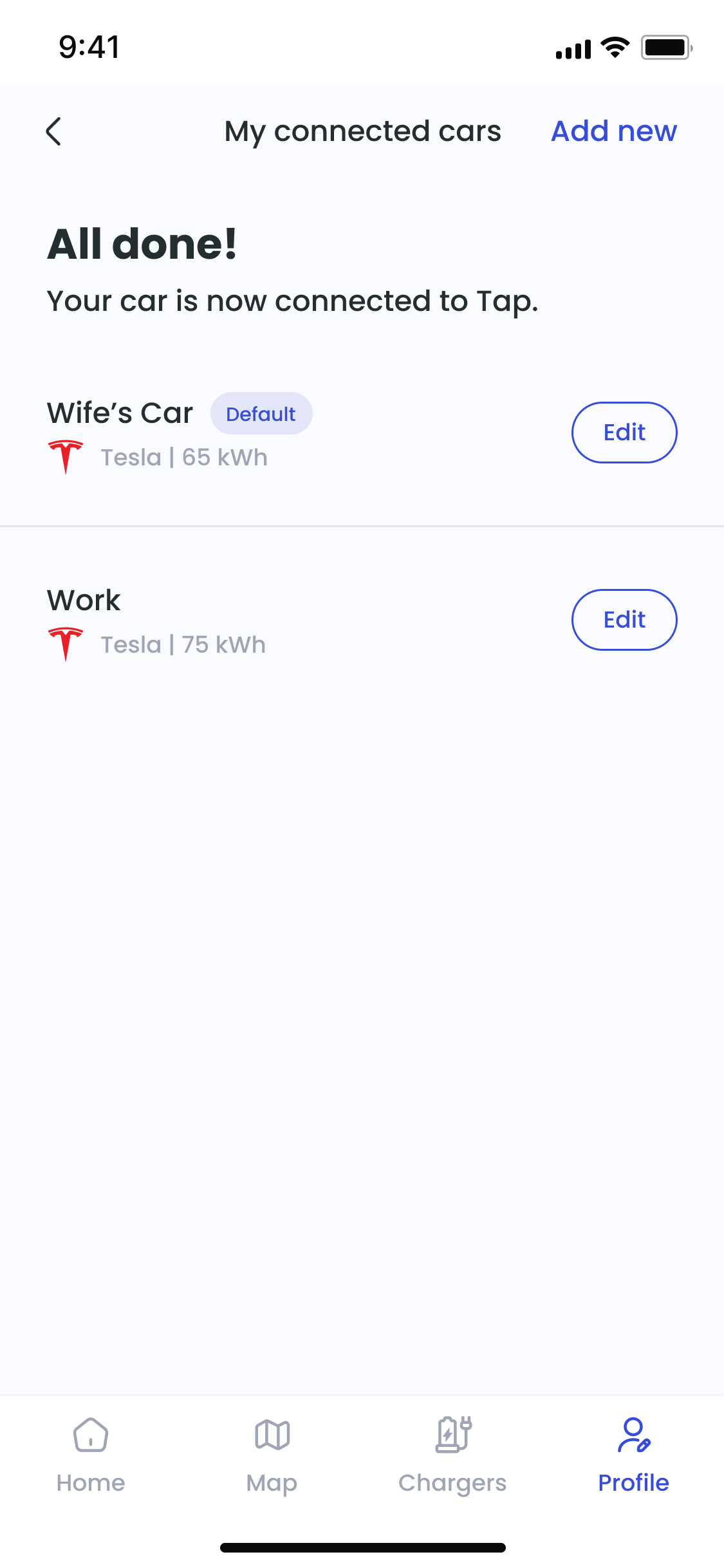
We support many of the most popular car brands on the market. For an up to date list, check in app.
If your brand is not yet supported, you can manually add your vehicle to Tap, and we will use this information to know which brands to prioritize next. SImply click "my car brand is not on this list" in Step 2 above.